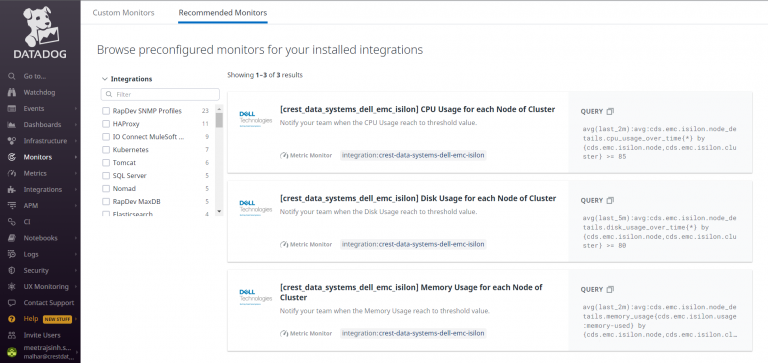Setup Guide: Dell EMC Isilon Monitors in Datadog Platform
Home > Data Sheets > Setup Guide: Dell EMC Isilon Monitors in Datadog Platform
Go to the Monitors tab in Datadog Platform and select New Monitor
2. Click on Recommended Monitors.
3. Search for crest_data_systems_dell_emc_isilon in the filter search bar of Integrations. And select crest_data_systems_dell_emc_isilon.
4. 3 monitors of Dell EMC Isilon Integration will be shown as below:
5. Select any of the monitors.
6. Configure the monitor’s configurations as per the requirements and then click on Create.
7. That’s it, you’re done!